Good afternoon Riley
Thank you for your responses. I can now customize by scoreboard

After a night with 10 boys playing lazertag using the command center, I have a few suggestions that would improve the usuability of the lazerswarm. The truth be told, after a few rounds, we gave up on the lazerswarm and went back to the normal, free for all solo. Two reasons:
1. Registering the guns is cumbersome and takes too long for a bunch of boys chomping at the bits to get at each other; and
2. At the end of the game, invariably, quite a few people cannot get their scores b/c their guns had timeout and shut off (they were knocked out early in 10-minutes game, which is not really that long).
i took a look at the debug log to study and to understand the working of the guns and the swarm better and here are my proposals:
1. allow right-click on the scoreboard so it can be printed out.
2. On the registration screen, for each player, associate with that player two shortcuts when that player is clicked on (i.e., first player gets SHFT-A and CTRL-SHFT-A). One shortcut is used to send a request for that player's tag report and the other is used to drop the player . That way, as soon as the player is knocked out, he can report to the host and send his stats b4 his gun goes to sleep. Right now, only "drop player" is supported and it is via right clicking, not easy when you are on a notebook with one of those built-in pad.
3. The list of players on left, after each player's name, should also list his corresponding key shortcut (please see attached picture).
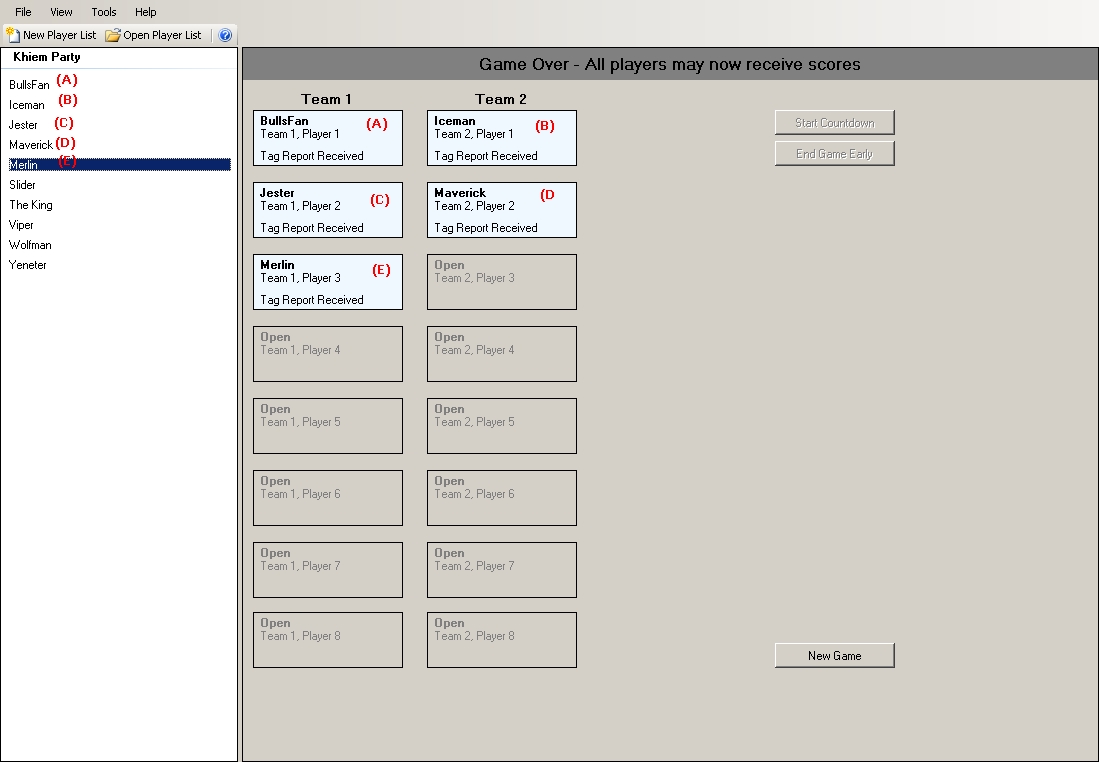
- sample entry board
- sample entry board.jpg (132.57 KiB) Viewed 71697 times
4. The list of players should be used when the "new game" button is pressed to automatically assign the players to the various slots/positions. That is, when I want to start a new custom 2 teams game, the list of the position shows up with the various slots denoted with the notations A, B, C, D, etc. Lookig at the names from my list, I see that Iceman would be assign at slot B. If I want to move him to another position, then I can drag him down the list to he can drop into another position. Depends on where he moves, everyone else above will move up. So, after new game is pressed, all I have to do is look up to see who is A, B, C, D, etc. and ask him for his gun to turn on and join the game.
What do you think?
PS: note on the attached sample that since only 5 players joined, the rest of the position ended up being open. On the registration screen however, the positions would be pre-filled along with the shortcut letter